4
Wait for some time (2 minutes to 60 minutes, usually within 2 minutes if you just enter these values for the first time. Changing values takes some time to take effect, so, better to get it in one shot), click
Verify ,
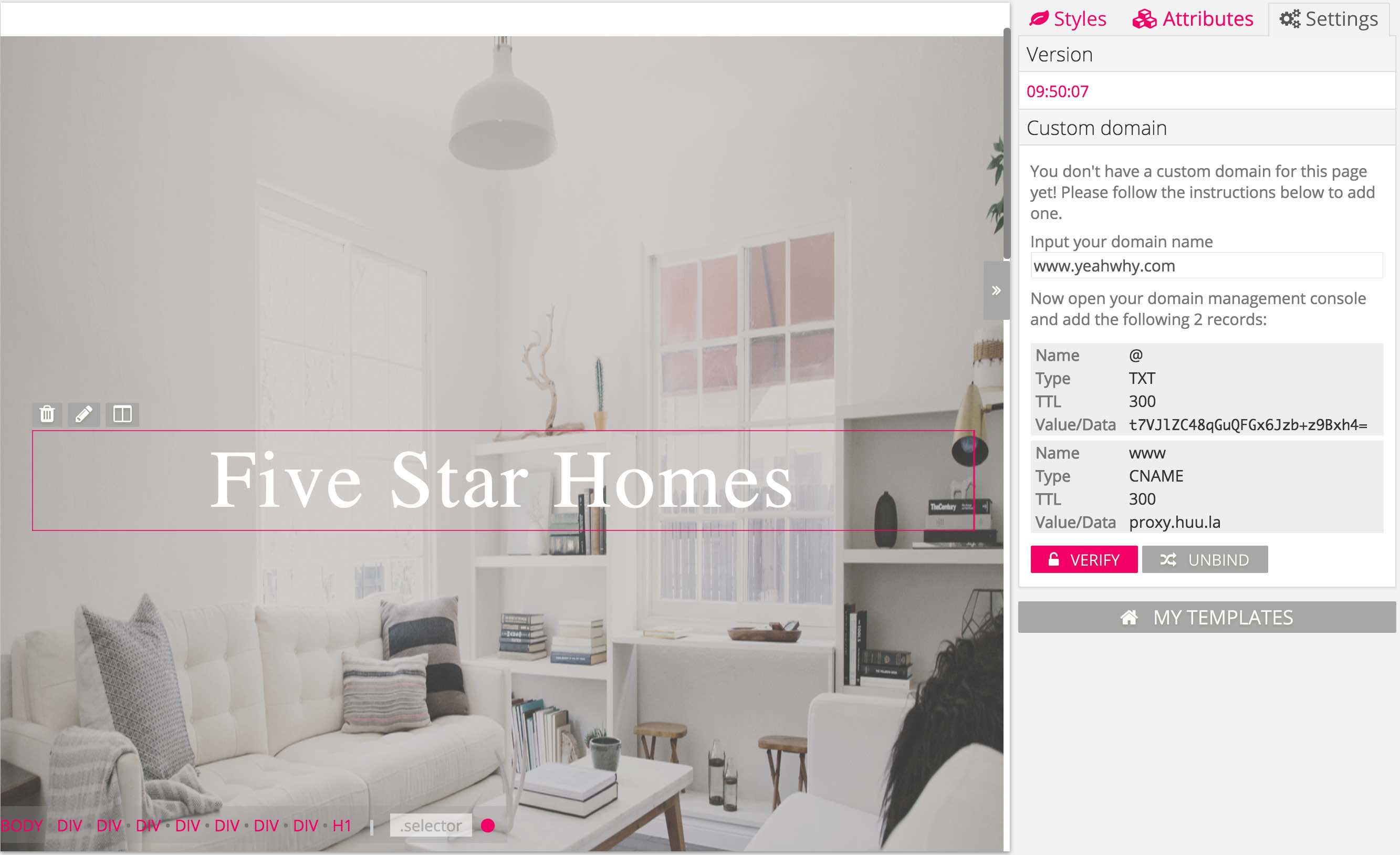
If you have put the right records in your domain management page, you should be all set.
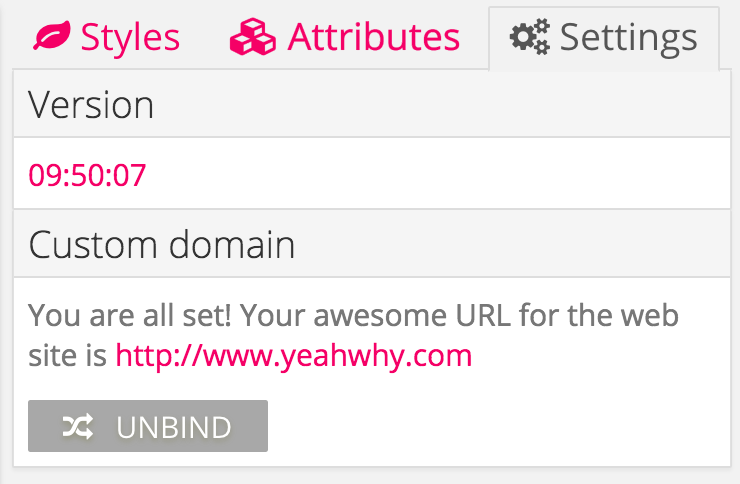
Now go to www.yeahwhy.com, you should be able to see your website!
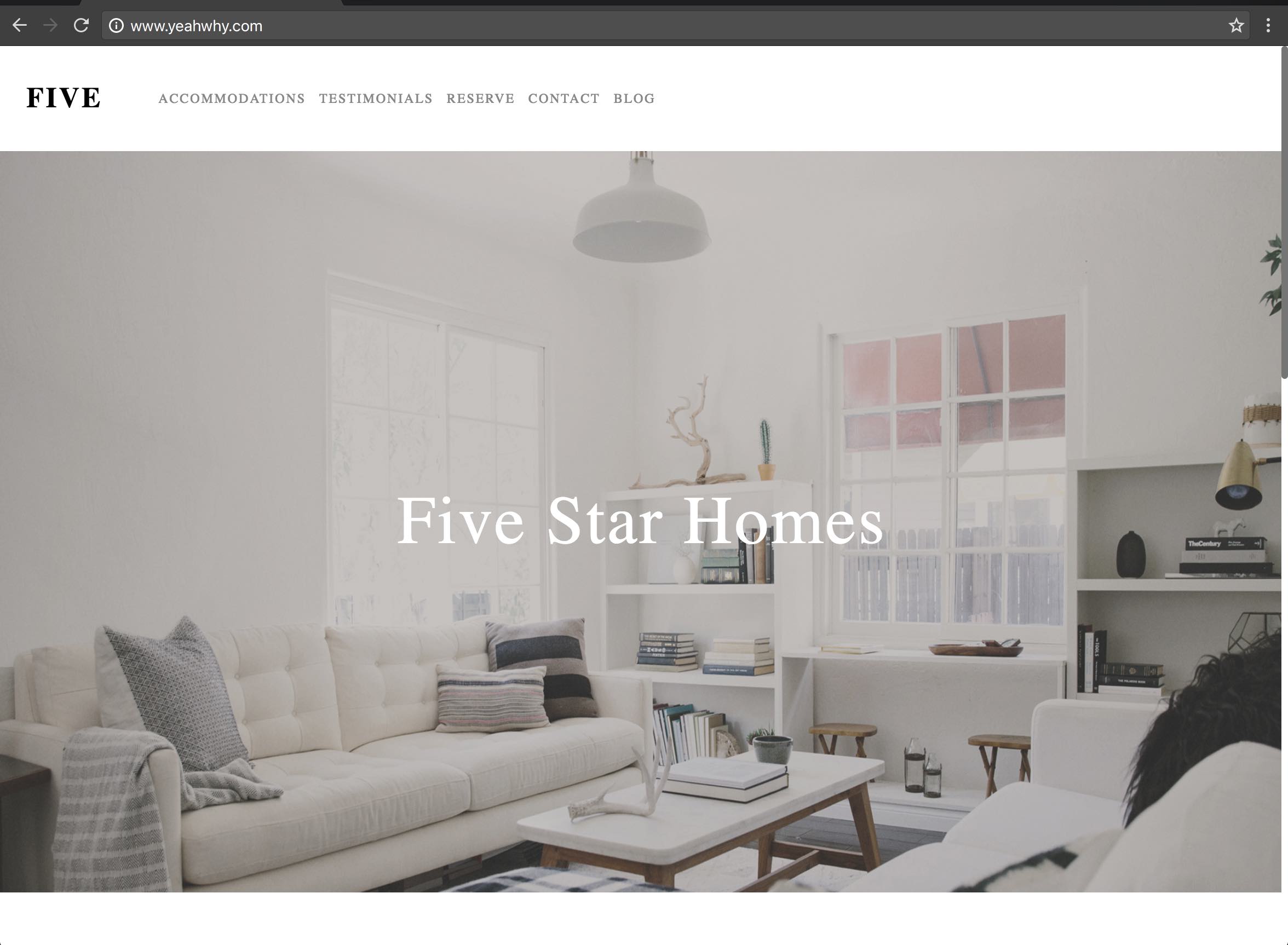
You only need to do verification once per domain. The next time if you want to bind this domain to another site, you don't need to go update your DNS again. Just click verify and go!




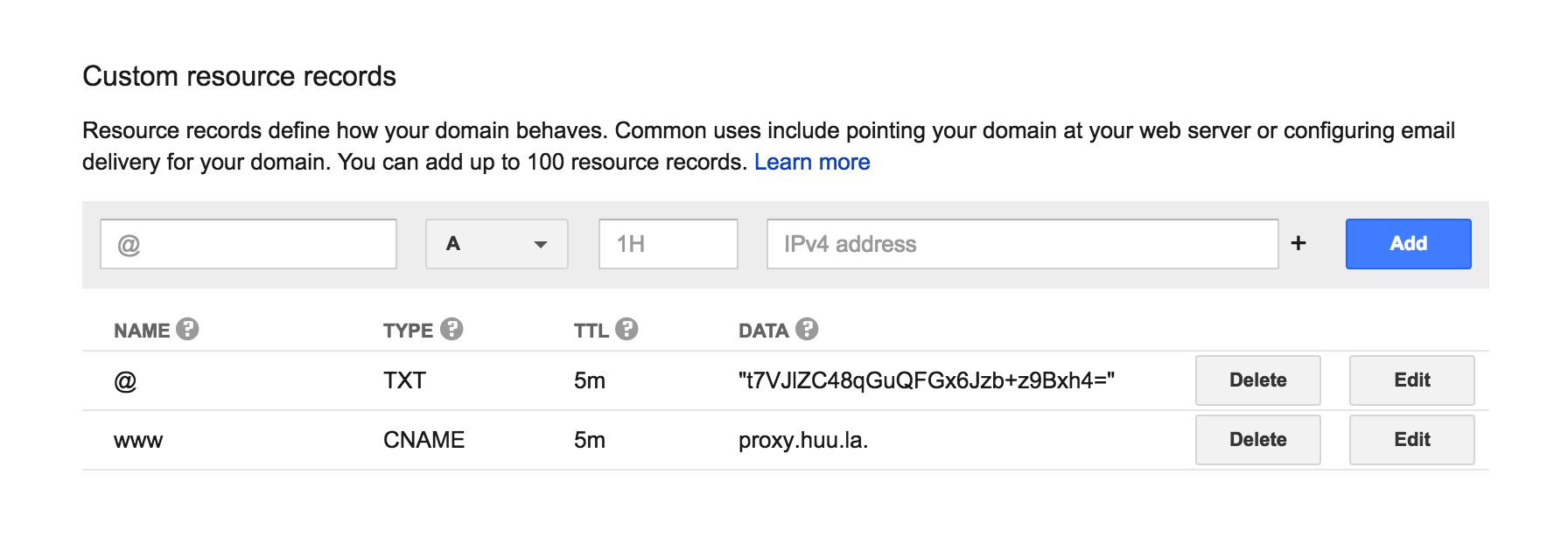
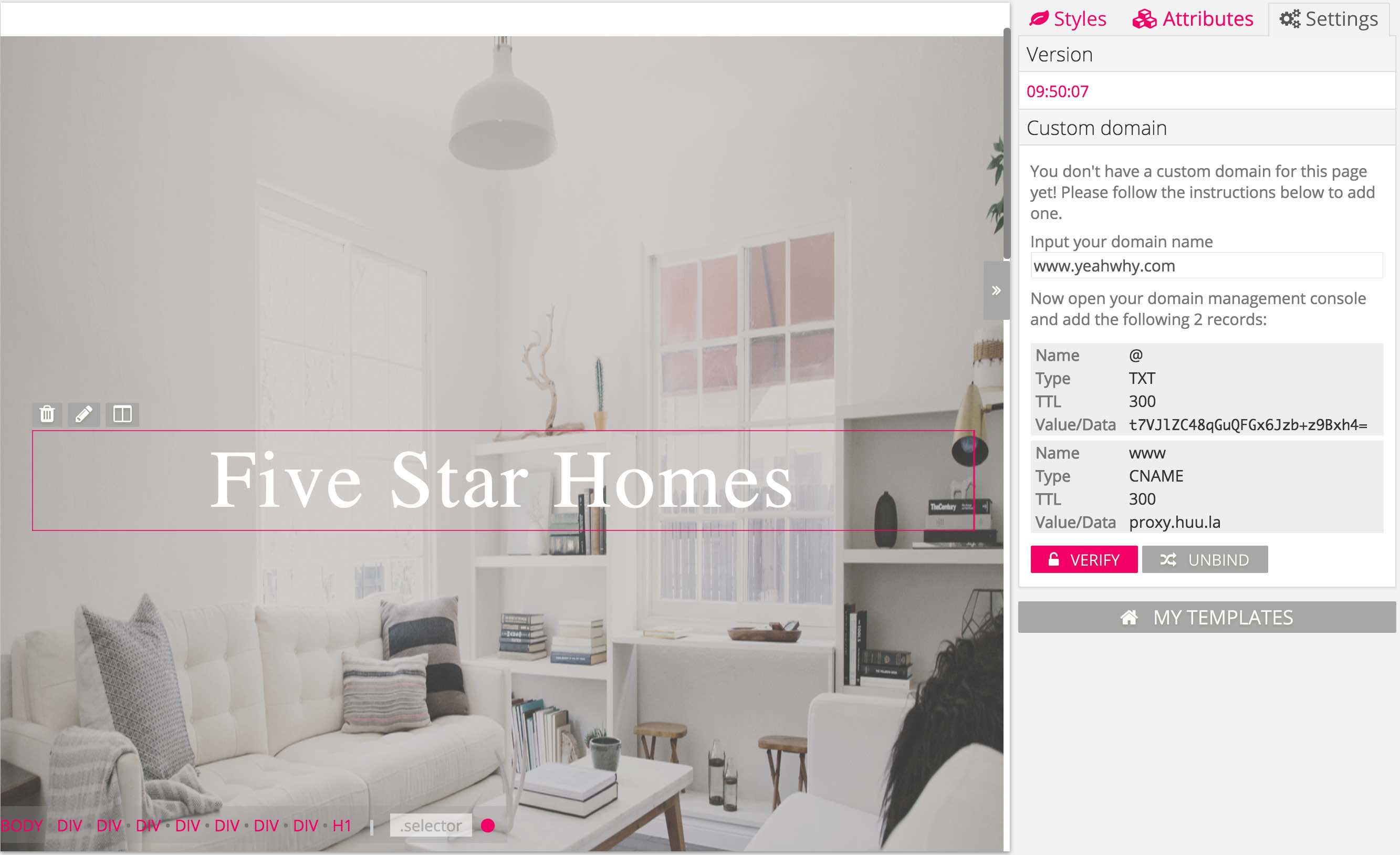 If you have put the right records in your domain management page, you should be all set.
If you have put the right records in your domain management page, you should be all set.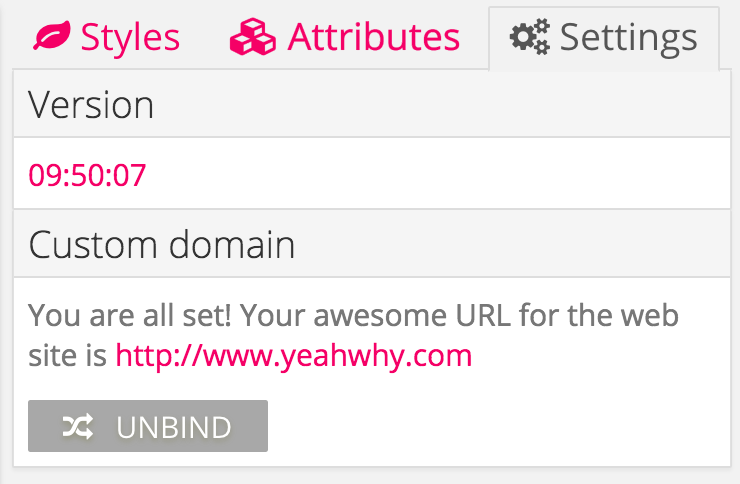 Now go to www.yeahwhy.com, you should be able to see your website!
Now go to www.yeahwhy.com, you should be able to see your website!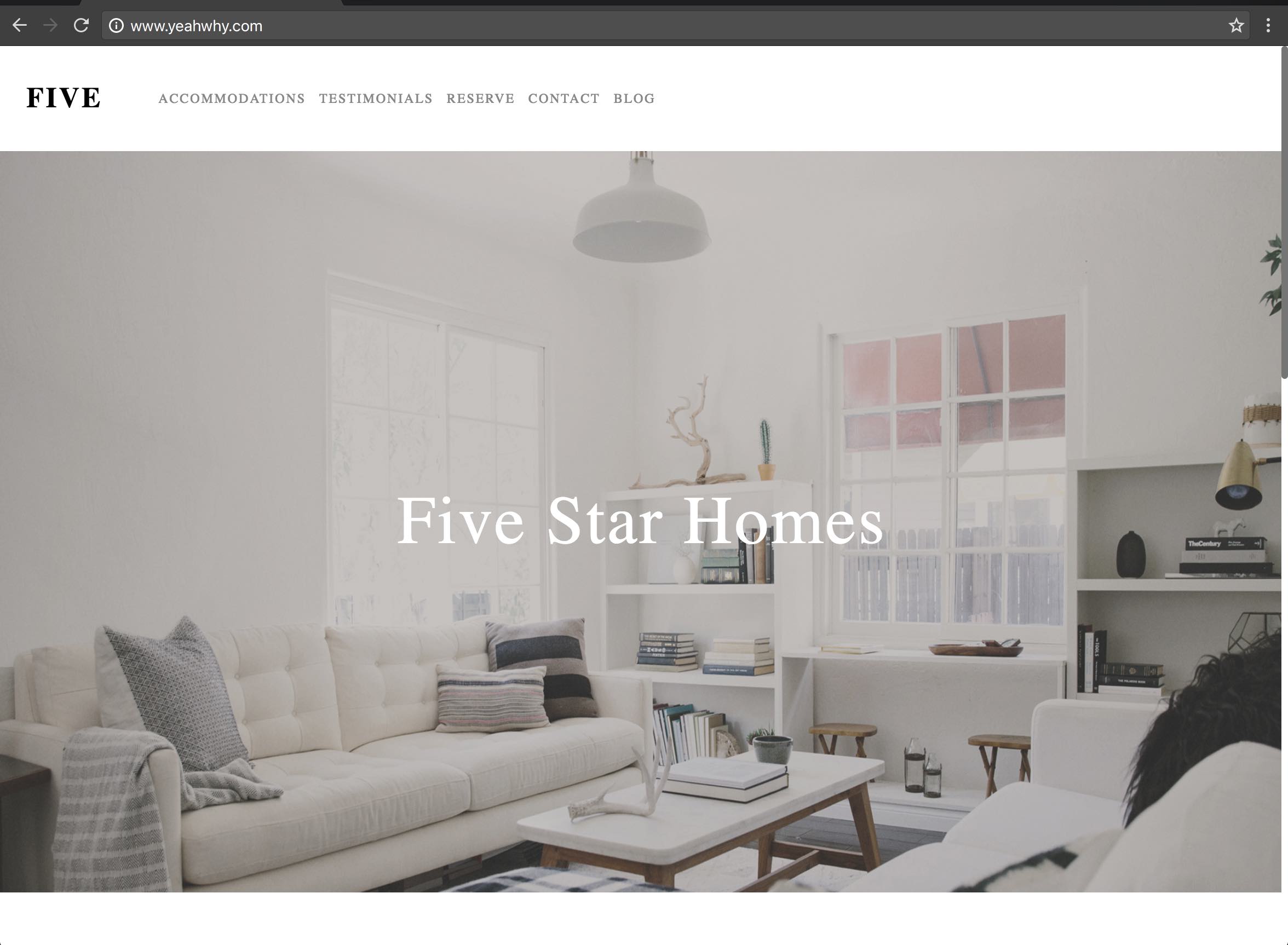 You only need to do verification once per domain. The next time if you want to bind this domain to another site, you don't need to go update your DNS again. Just click verify and go!
You only need to do verification once per domain. The next time if you want to bind this domain to another site, you don't need to go update your DNS again. Just click verify and go!