This document helps you enable Huula on your site. It's easy!
Install Huula Script
For any sites, it's easy, just paste the following script tag to your page. Note that in order for Huula to work, this script tag has to appear on every page you need it. Thus it's better for you put it in the 'master page' or 'layout page' or 'skeleton page' depending on what framework/platform you use.
<script src="https://huu.la/api/v1/ae1ff958-a02e-40e3-b0cf-a539a84d89a8.js" async="true"></script>
If you are using WordPress, it's even easier to use Huula, follow this page for details.
Disclaimer: Huula won't peek or store any of the private info of your visitors. All traffic through Huula is secured by HTTPS.
Step 2: Register an account
If you haven't registered an account with Huula, you can do it by clicking on the little icon on the top right corner of your page.

Create a tour for your site
Now open your page, click on the little icon on the top right corner of your page, then click on the "Webmaster" link on the bottom right corner.
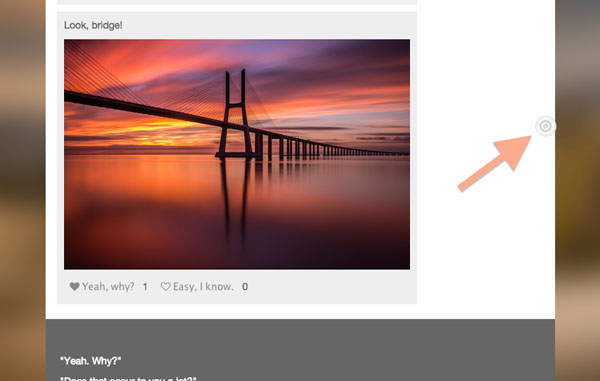
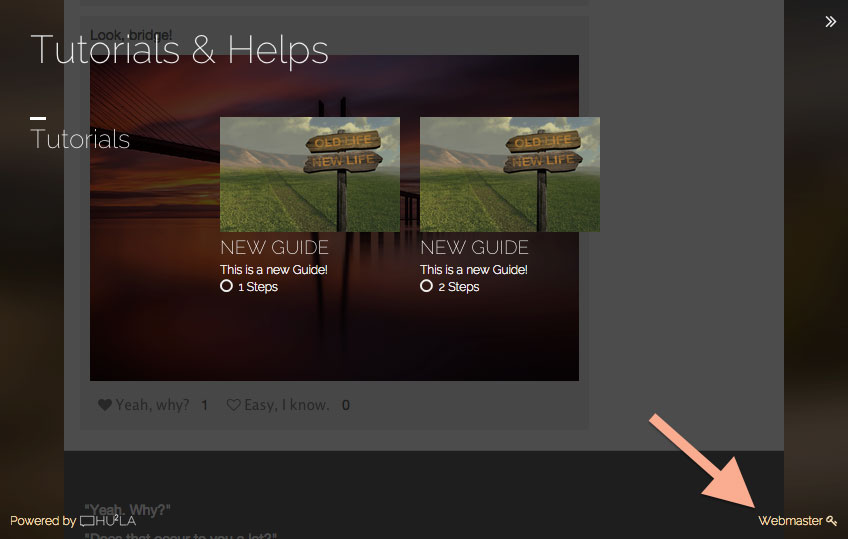
Then login and create your first tour.

