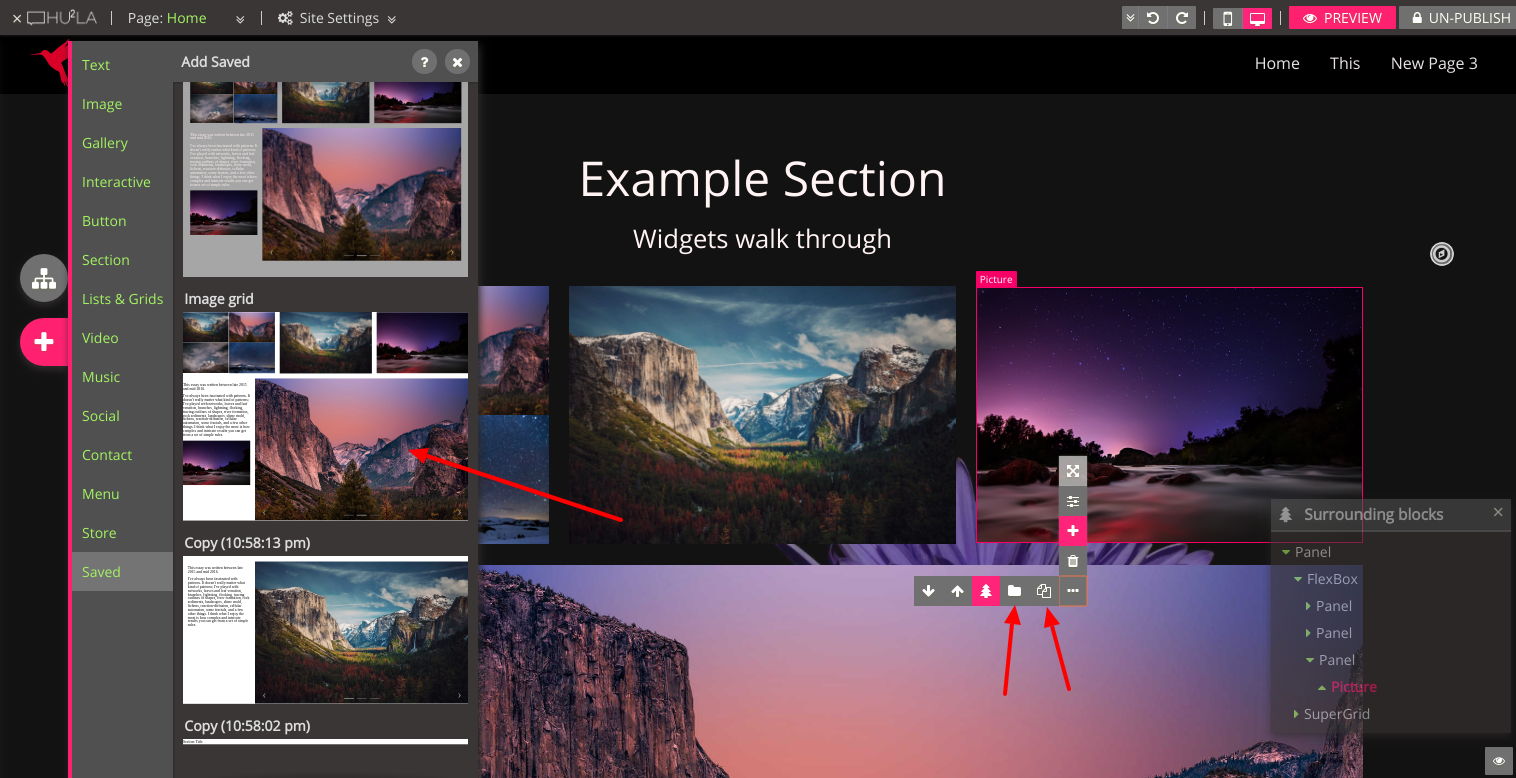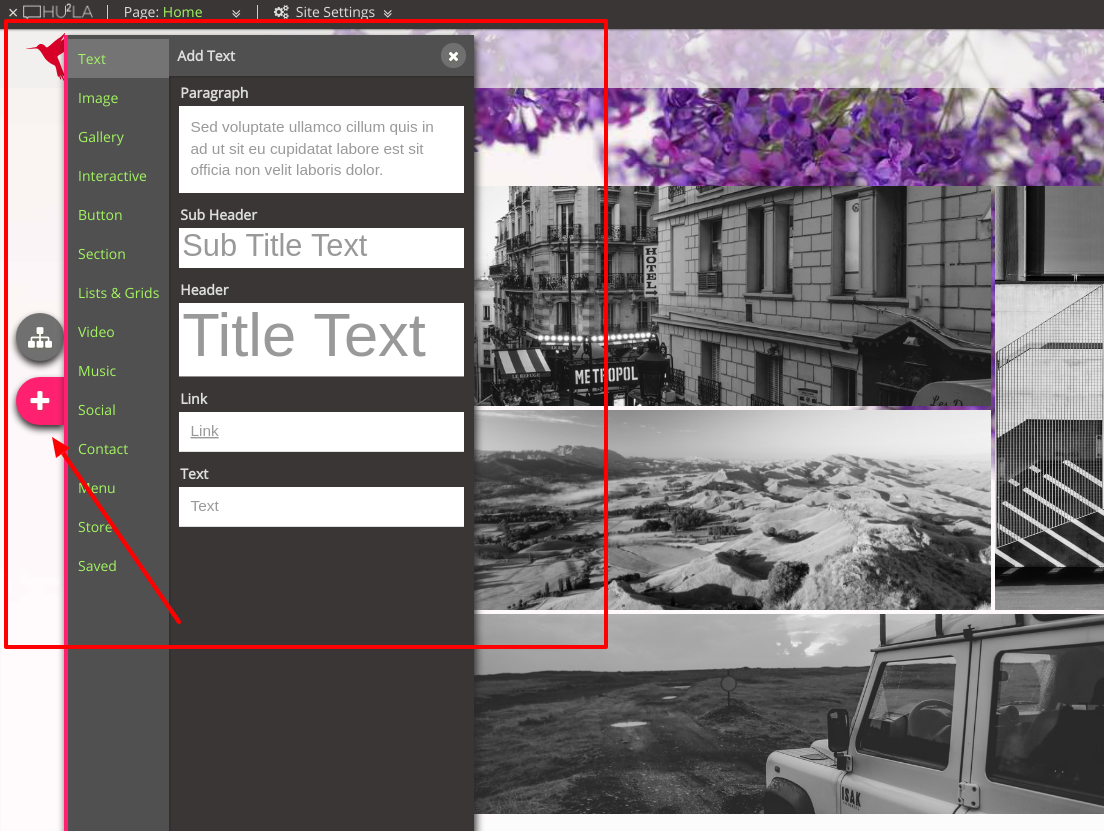
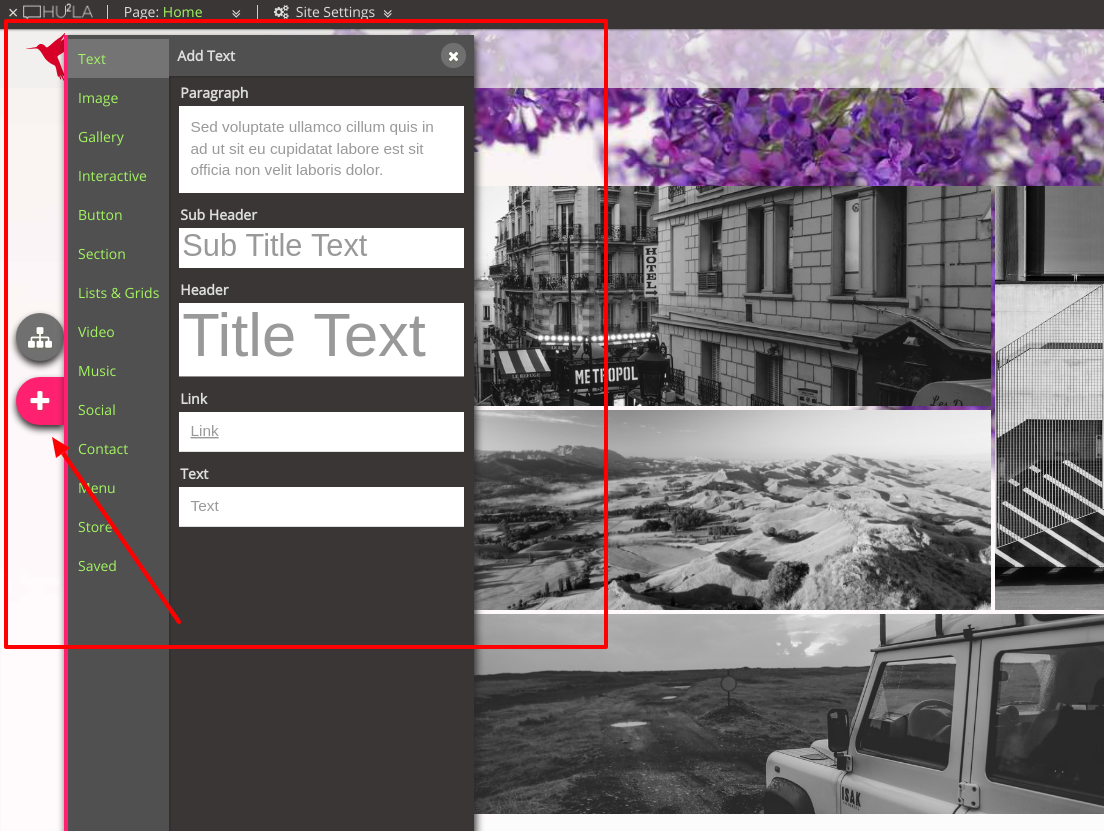
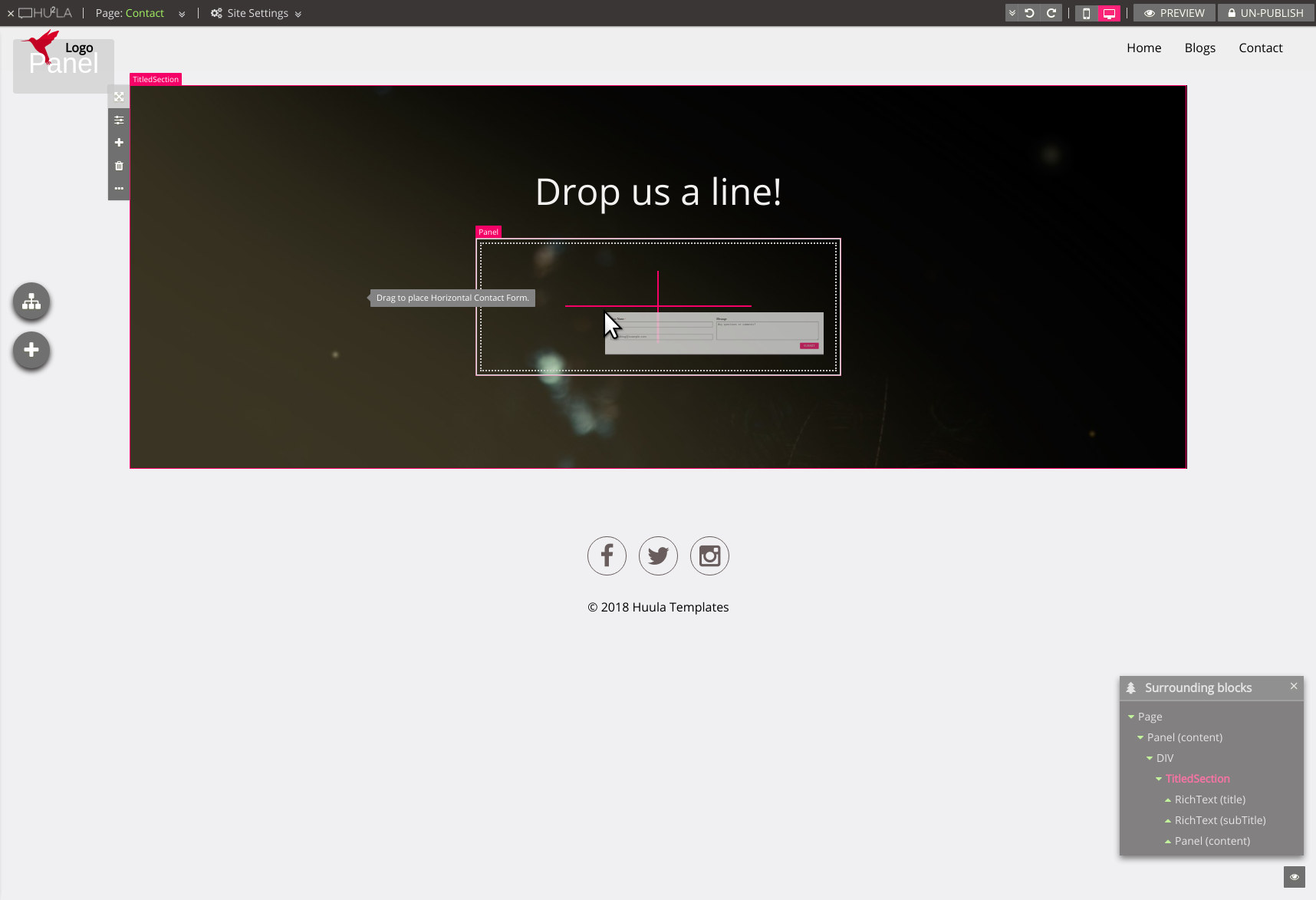
Optionally, you can also click on the component directly to place it right at the focused element on the page.
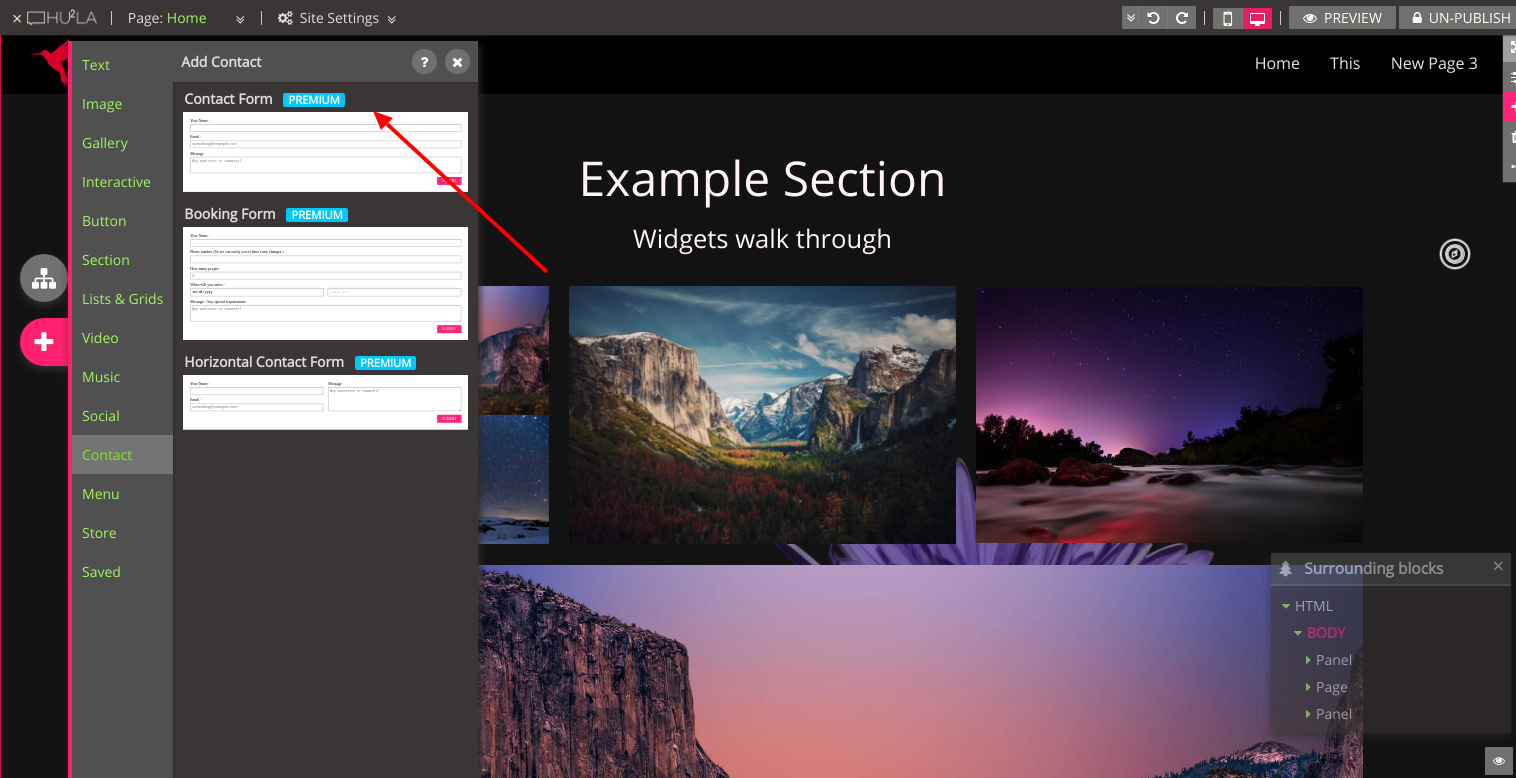
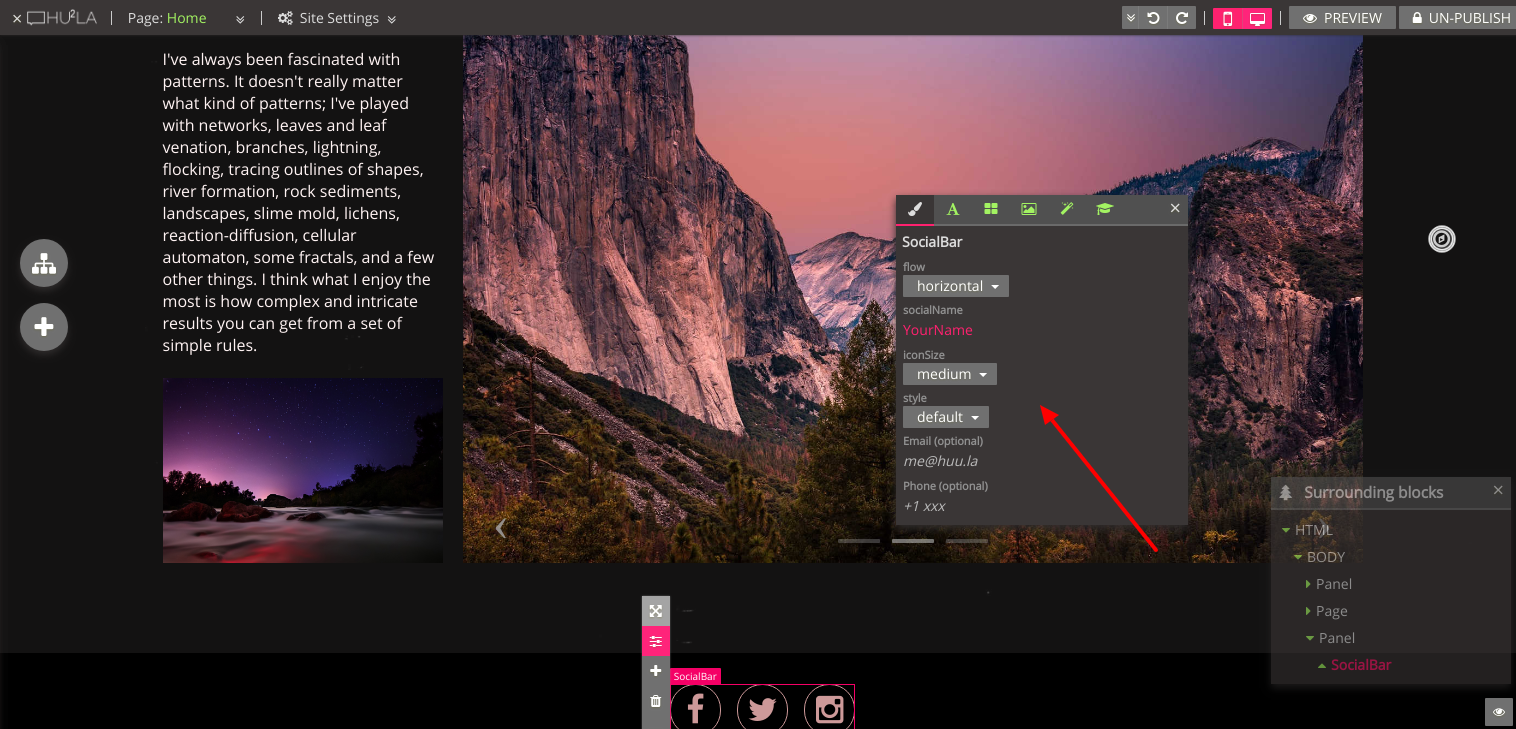
To collect, just click on the "folder" icon on the toolbelt and follow the wizard. Or just click on the "copy" icon to save it temporarily.