Step 1
Go to your site you should see a little icon shown on the top right corner.
Click on it to start registering your account.
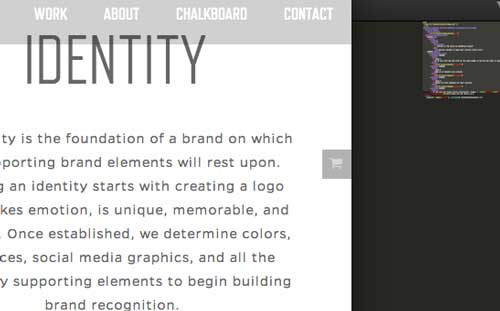
Step 2
Register your account.
Note: Please provide an email address that you can access. You might need to reset your password through it in the future! Huula doesn't store any non-encoded password. On one hand it means that your privacy is protected, nobody knows your password, including Huula, but on the other hand, it also means we cannot recover your password for you once you forget it. So please fill in a valid email address, and don't worry, no nasty emails will EVER be sent out by our elegant Huula!
After registration, you should see your screen like the second image on the right side!
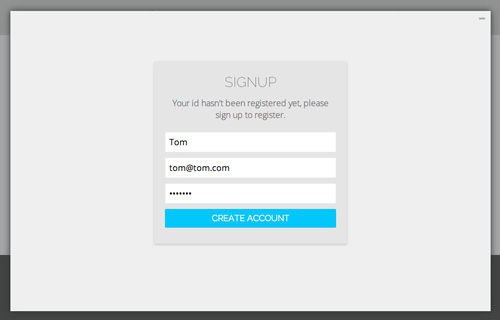
then
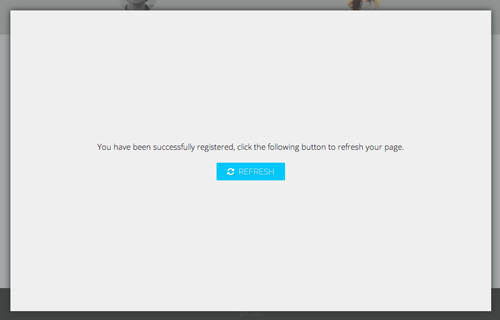
Step 3
Refresh the page and then Create your first tour for your visitors!
Now you should see a compass icon showing at the top right corner of your site. There will be a tour there getting your started within seconds!
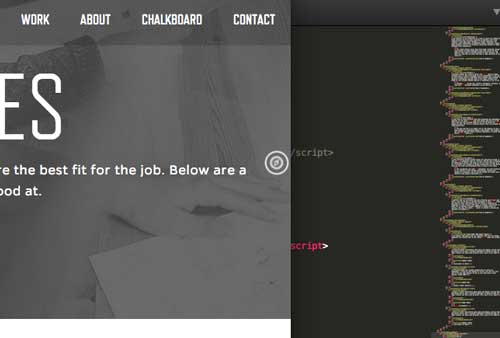
If you have any issues during installation, please Check Our Help Page.

