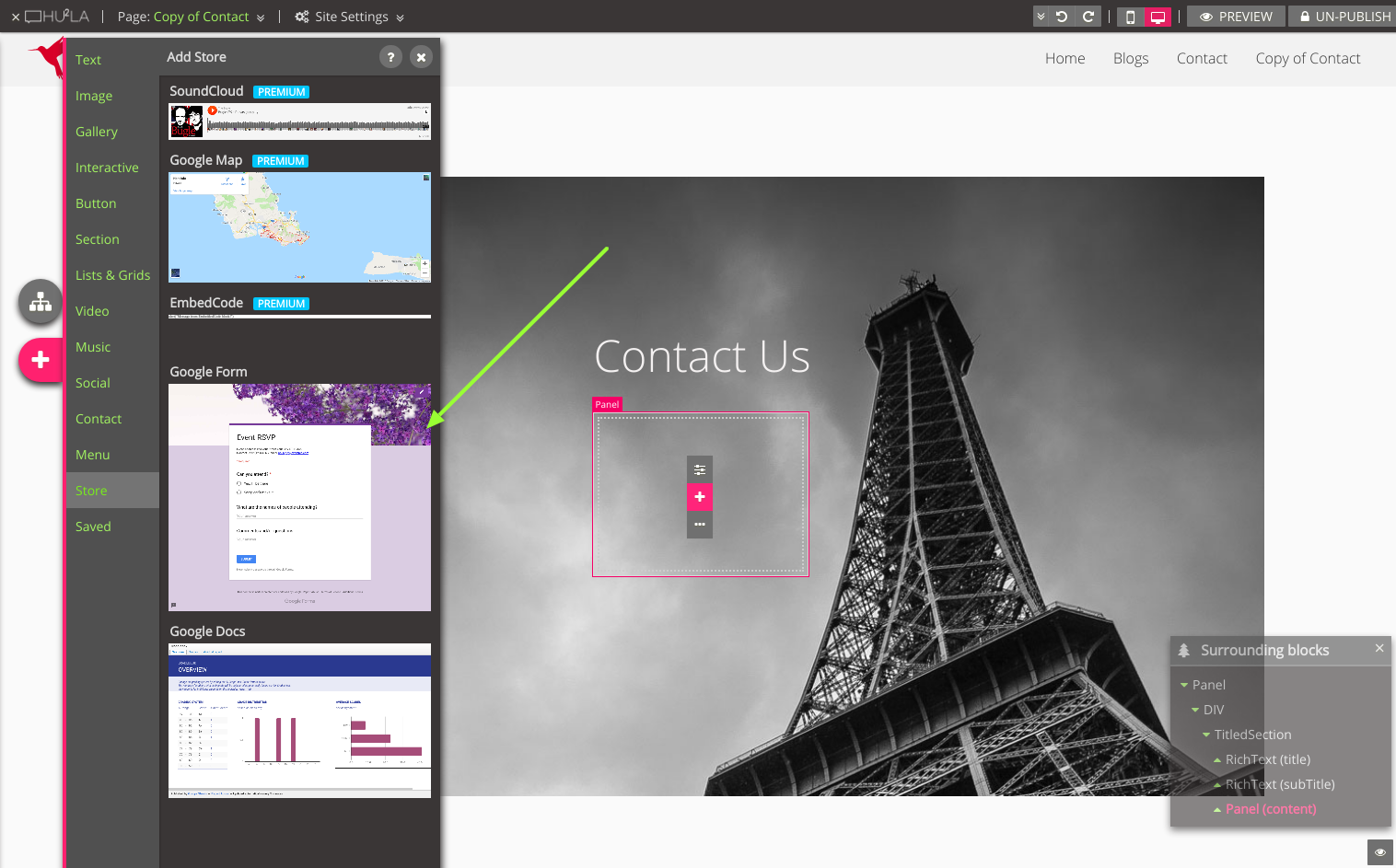Go to Contact section of the widget selector (See How to use widgets for more details) to add a contact form on your web page.
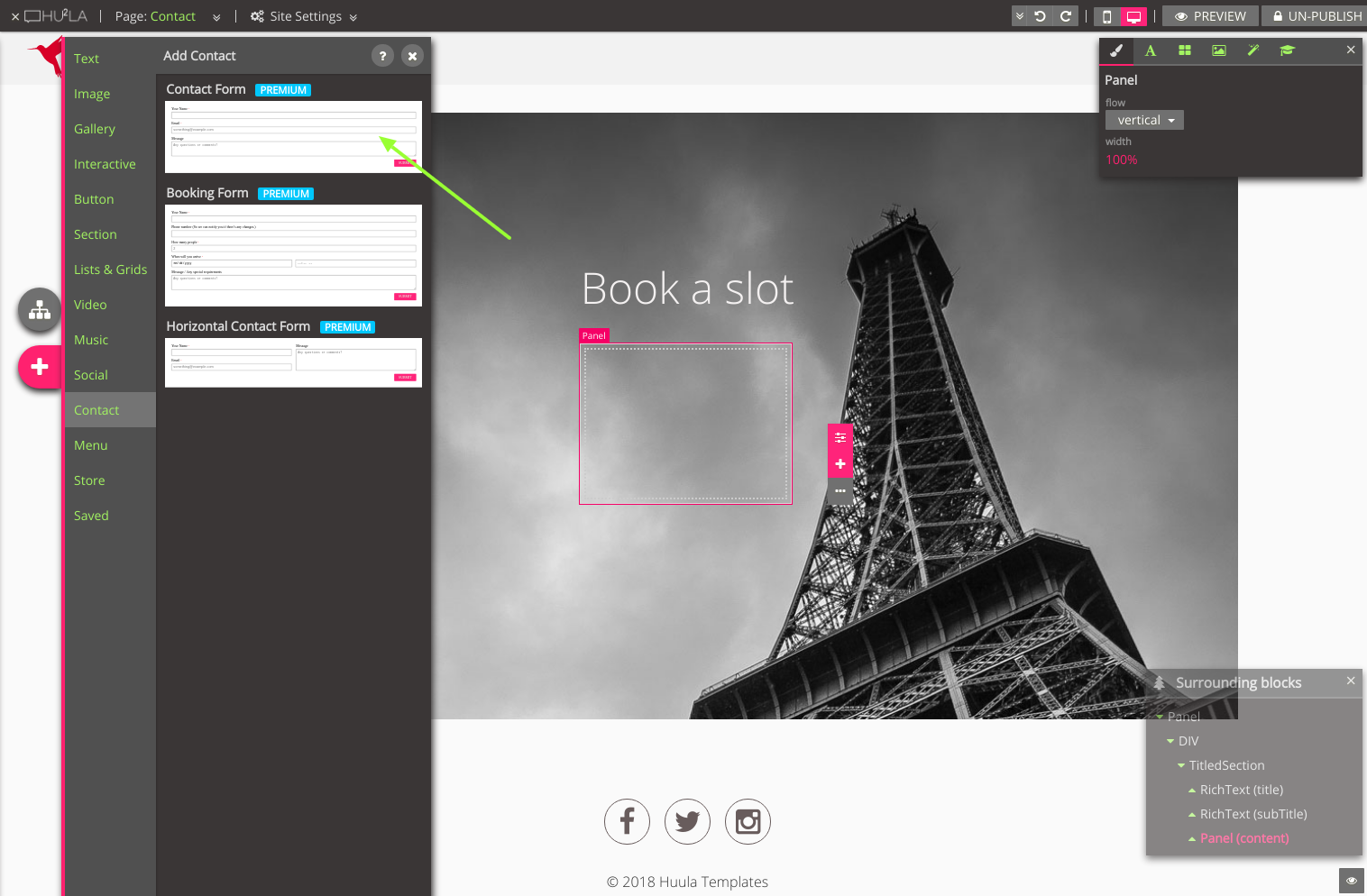
Form is a great way to collect input (emails, orders/bookings, feedbacks, etc.) from your customer. Huula supports two types of forms.
This guide will show you the difference of using booking form versus contact form.
Go to Contact section of the widget selector (See How to use widgets for more details) to add a contact form on your web page.
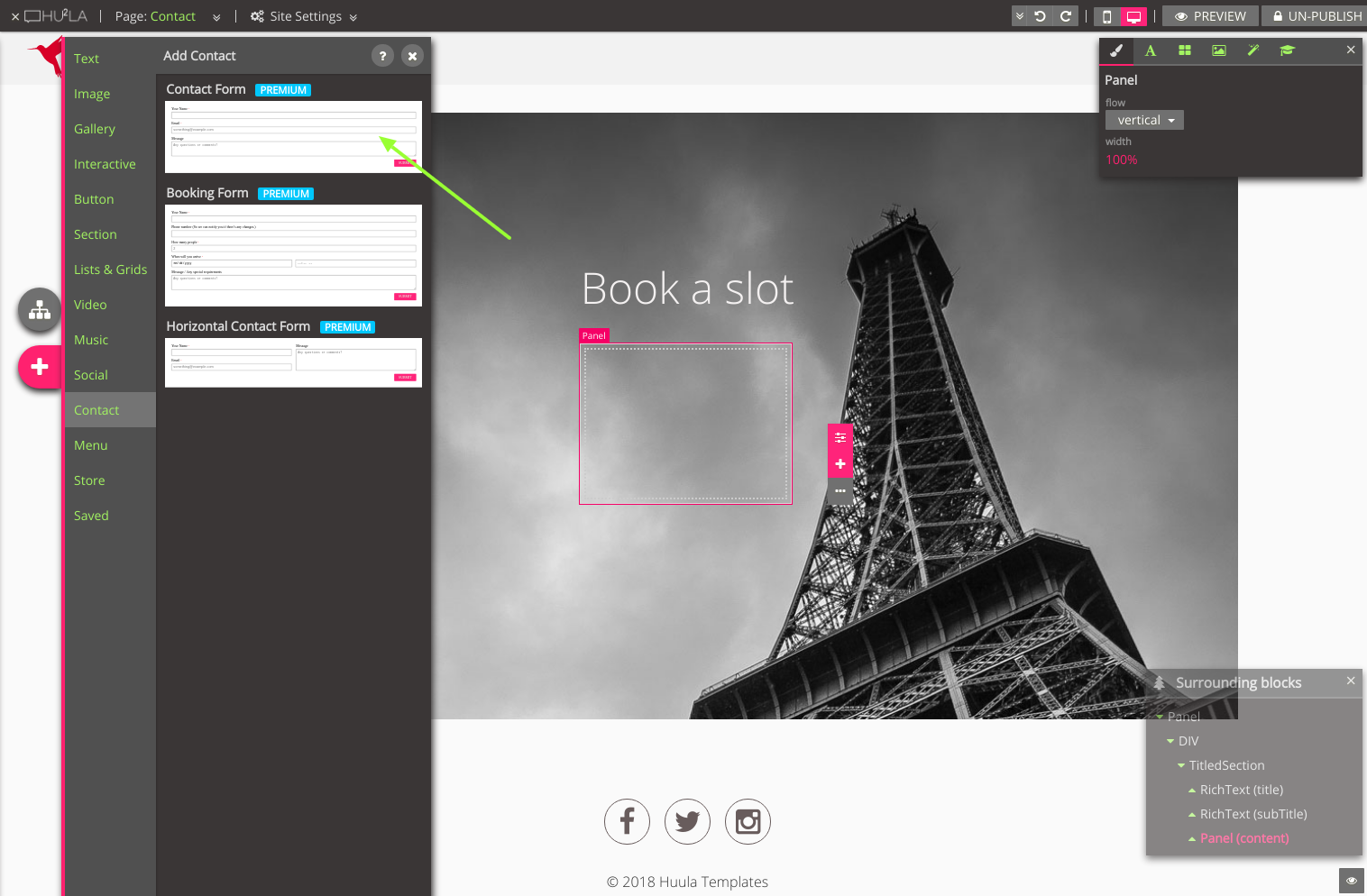
You can choose either horizontal or vertical layout.
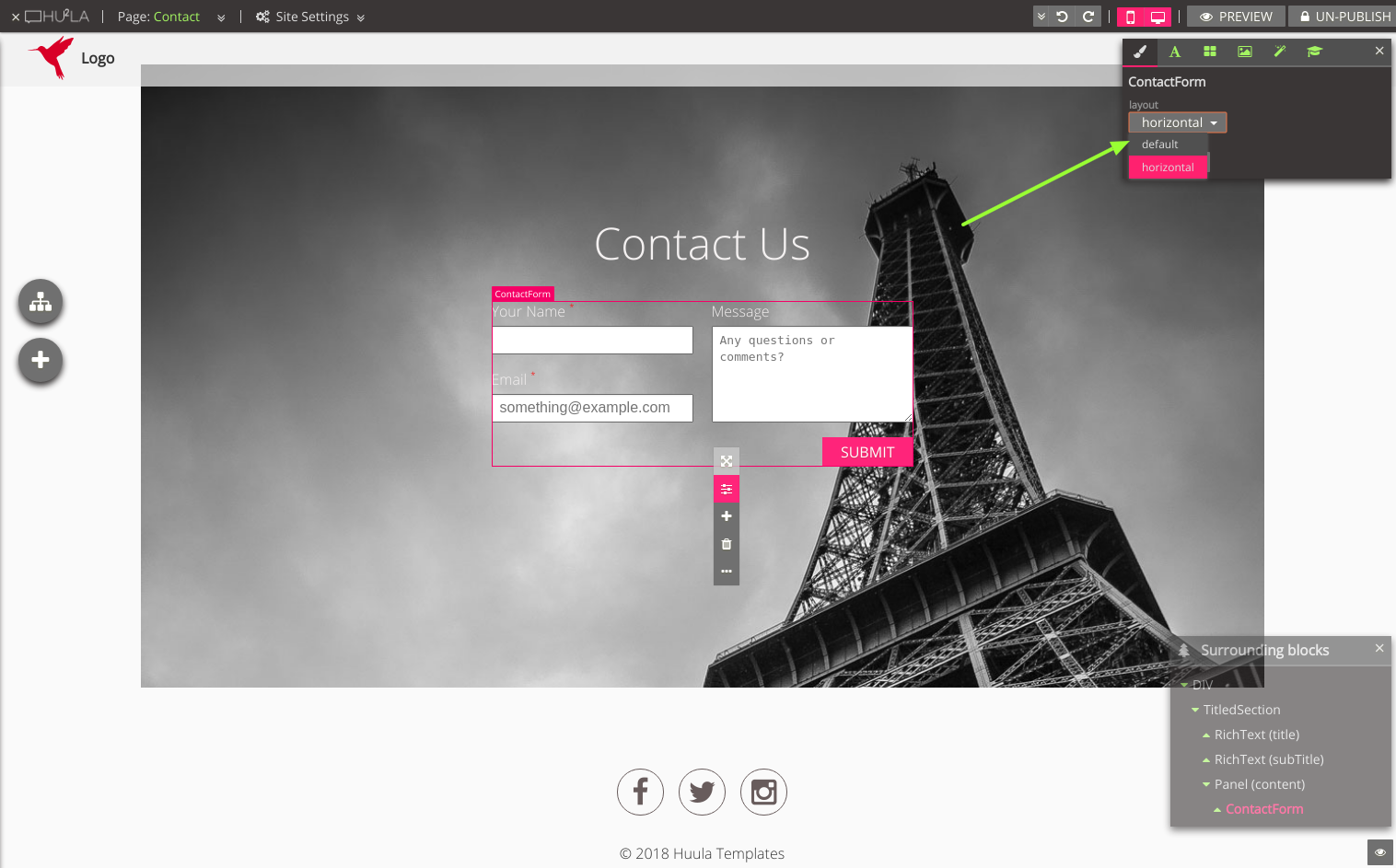
Open the dropdown menu of your site from the dashboard, then click on Responses
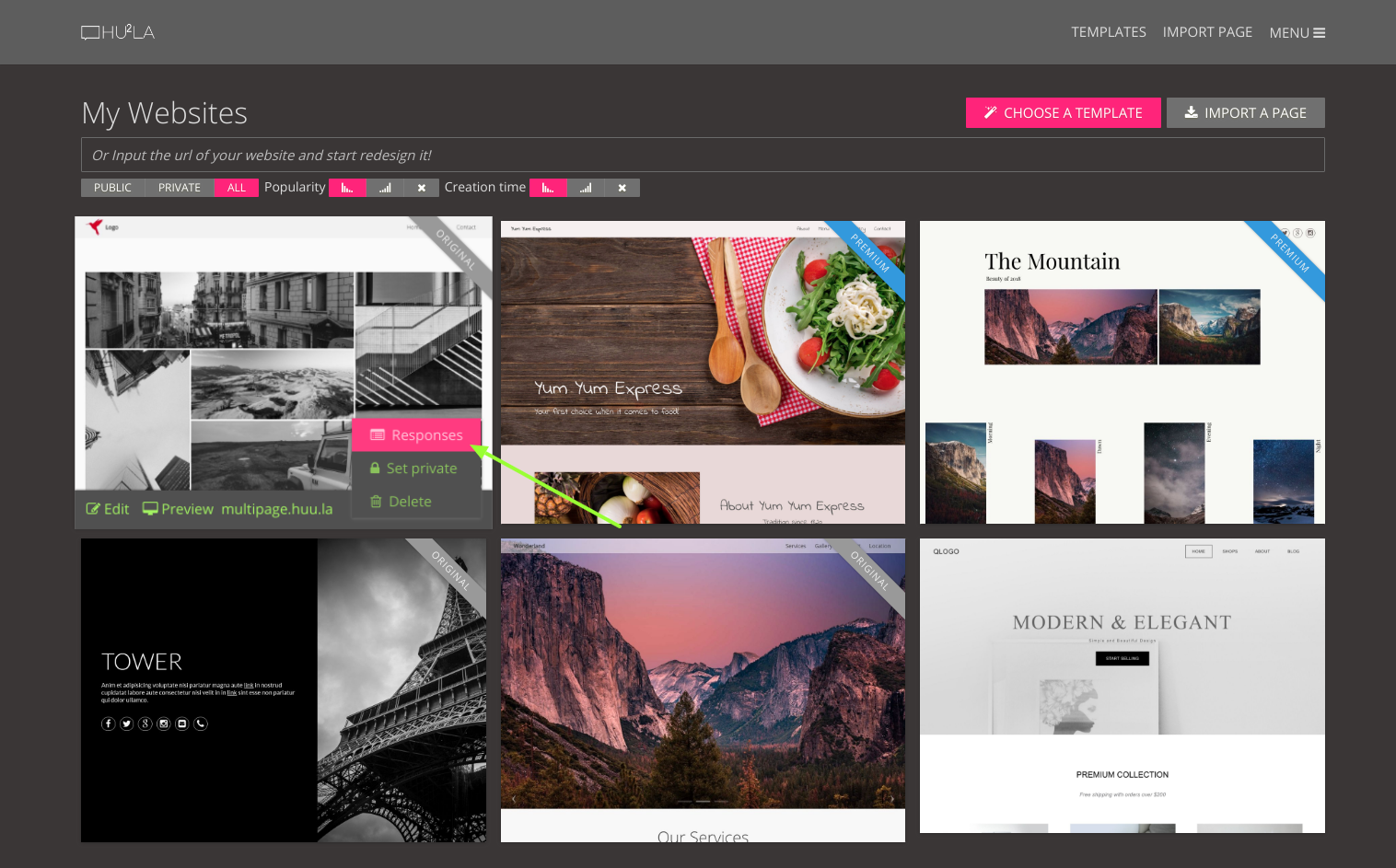
You can view all the responses from your visitor
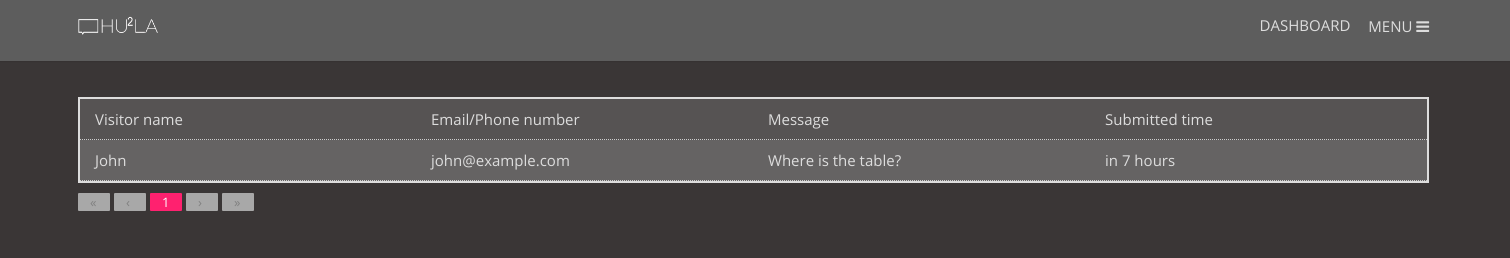
Google form is located at the Store section of the widget selector